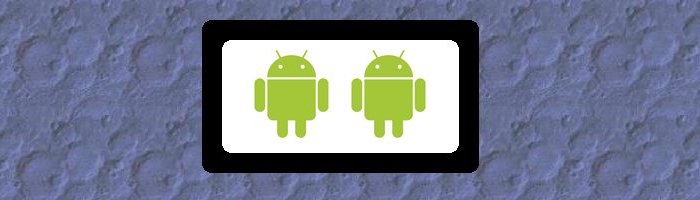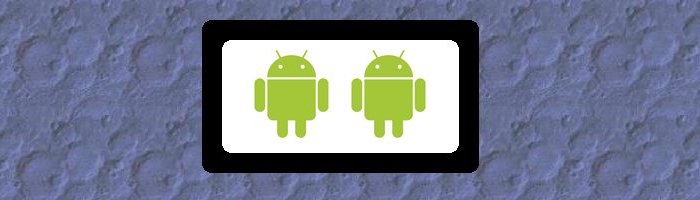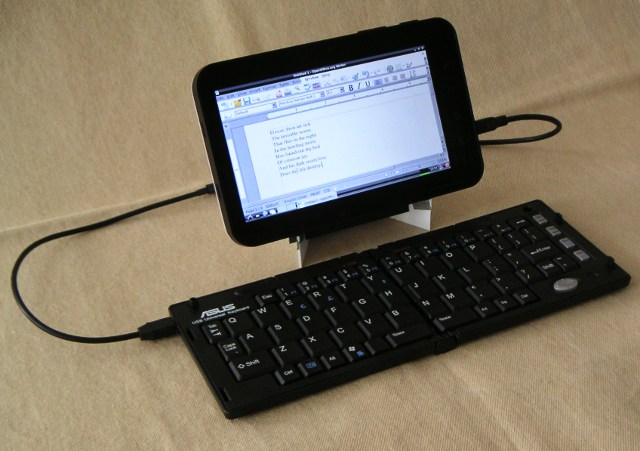I
recently bought an Android tablet, a Wopad V7+, (or possibly an exact
clone of it, since I bought it at Deal Extreme, and it isn't
labeled). It has a VC882 ARM Cortex A8 processor running at 1GHz,
half a gig of ram, and a 4G internal TF flash card. I mostly
wanted to use it as an e-book reader and for web browsing - it's much
nicer to carry around even than a netbook. Looked at just as a
reader, it was a lot cheaper than a Kindle or a Nook, but it also has
two USB ports, an external TF card slot, and an HDMI output connector
for video. All this, with five point capacitive touch screen, for
$117 at Deal Extreme.
On principle, I'm avoiding Google's Android Market, and the Amazon
equivalent. The small print in the Google EULA allows Google to
deactivate, without the device owner's knowledge or consent, any
software downloaded from Android Market, and I imagine there are
similar conditions with Amazon. It may well be true that this is
intended to be used only for the good of mankind and all that, but just
having to agree to something like that rubs me the wrong way.
So the point is to find sources of open-source Android software
elsewhere. Open-source provides some hedge against malware,
because even though I'm not going to go through the source code, I know
someone, somewhere, will. The first thing I turned up was F-droid, but it's also
very useful to have a look on the various tablet forums, like Slatedroid and Androidtablets.net.

|

|
Power Consumption
The tablet is advertised as having a 3000 mAh battery (at 3.7 V), but
the battery in mine is labeled 2800 mAh. I get about three hours
use with the
wifi off, and maybe a little more than two hours with it on.
Measuring current directly from the battery gives the follow results:
Wifi on: 620
mA, with quick excursions to 750 mA every couple of seconds
Wifi
off: 420 mA
So 420 mA for three hours is more like 1300 mAh, and my battery isn't
doing as well as it should. If it was really 3000 mAh, I should
be getting something close to five hours even with the wifi on.
Rooting
Android is based on Linux, and as with Linux, it is often useful to
have root privileges for various tasks. This is not something
that is automatically available in most Android devices. There is
a process called rooting that reconfigures the system software to allow
the user to operate as a super (priviliged) user. Various methods
to do this work for various devices - here's
what worked for this one.
Keyboard
The
tablet weighs 13 ounces, very convenient for carrying around.
Sometimes I need a keyboard, though, as the soft/screen keyboard is
useless for serious typing. The combination of a tablet and a
real keyboard is entirely practical for very portable word processing
(especially with the tablet mounted on a lightweight stand behind the
keyboard).
I found a neat and sturdy folding USB keyboard from Targus that weights
just eight ounces.
It's no longer made, but it's still available on Ebay. I did,
however, want to change some of the key-to-keycode mappings to make it
more convenient and add a couple of missing keys. Here's what I
did.
Installing Linux
My
aim all along has been to have an inexpensive tablet running
Linux. As there is a tool available - rootstock - to make a
Ubuntu Linux image that will run on ARM processors, Linux can be made
to run on this tablet. It's a little involved, both to install
and to run, and you might think that the only reason to do this is to
demonstrate that it can be done, but I have at least one practical
application for this. There are no open-source word processors
available for Android devices, and therefore nothing that will open
.doc files. With Linux, I can use Open Office, both the word
processor and the spreadsheet.
The downside is that everything happens inside the Linux image on the
flash card. So if you make a 4 G image and put it on an external
flash card, with maybe ten or twenty percent of that reserved for
Ubuntu itself, the remainder of the 4 G can be used for software and
storage. But this all runs in a 'chroot jail' and there's no
access, when running Linux, to any other areas of storage, so it
becomes a little more difficult to move data around to where you can
get at it.
In fact, the only way to communicate with the running Linux operating
system is via the network. Linux and a VNC server are started at
the same time, and a VNC client (i.e. remote desktop viewer) running on
the concurrently running Android side is used to talk to Linux.
This means you have keyboard and mouse input and GUI output, but sound,
for instance, isn't available. And the Linux end of things can't
see the USB ports.
All the same, this is useful and effective for word processing.
From Android, the Linux image can be reached just by mounting it.
That allows data (documents produced by the word processor, for
instance) to be moved back and forth from Linux space to Android space,
and thus to the outside world.
Here's my step-by-step process for installing
the Ubuntu Maverick version of Linux.